Prints the activity scheduled or completed on a selected route such as Orders, Load From Rack and Load From Location.
Create Your Report
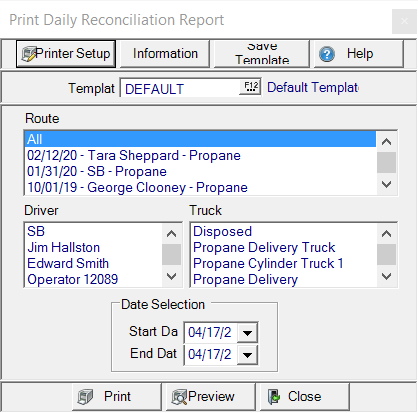
Create the report by selecting a Route, Driver and Truck or select All as an option. Use Date Selection to create a date range by entering dates in the Start Date and End Date fields. Focus on a specific date by entering the same date in both fields.
In the Route section, select one, multiple or retain the default of All routes.
Select one, multiple or All drivers in Driver.
Choose one, multiple or All trucks in the Truck section.
Select Preview to view the report onscreen.
Select Print to send the report directly to the default printer.
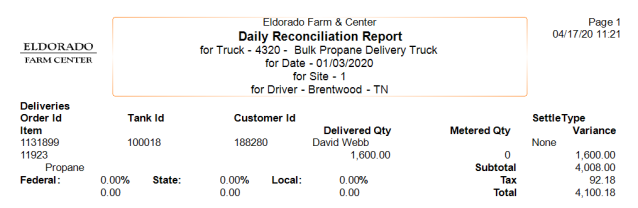
Also included are new sections for Deliveries which includes
|
Tank ID |
Settlement Type |
| Customer ID | Delivered Quantity |
| Customer Name | Meter Quantity |
| Item ID | Variance |
| Item Description | Beginning and Ending Tank Percentages |
| Price | All applicable taxes, sub-totals and totals |
A new Load Events section includes the following details
- Site ID or Vendor ID for Load from Rack
- Load Event Type
- Product ID
- Product Description
- Quantity Loaded
- Date and Time of start of load event